Add Flex Account Rollover Setting
https://development.api.wealthcare.com/system/Services/Plan/FlexAccountRolloverSetting/{tpaId}/{employerId}/{employeeId}
This endpoint allows you to add a rollover setting for a specific employee's flex account, identified by their unique TPA ID, Employer ID, and Employee ID. It is typically used when configuring rollover options for employee benefits, ensuring that funds are appropriately managed across different plans.
-
tpaId string Required
A unique identifier used to identify your admin instance. This value was system generated with the admin instance was created.
-
employerId string Required
Unique identifier for the employer. Note: When the employer was created, WealthCare Admin assigned the 3-character prefix; you assigned the remaining characters.
-
employeeId string Required
Unique identifier for the employee.
-
sourcePlanId string
Min Length: 0 Max Length: 18 -
sourcePlanAccountTypeCode string
-
sourcePlanYearStartDate string <date-time>
-
sourcePlanYearEndDate string <date-time>
-
fundRolloverDate string <date-time>
-
fundRolloverType enum<string>Possible values:
NonePrimarySecondary -
rolloverCapAmount number <double>
-
rolloverRate number <double>
-
individualRolloverCapAmount number <double>
-
individualRolloverRate number <double>
-
targetAccountTypeCode string
-
targetPlanId string
Min Length: 0 Max Length: 18 -
targetPlanYearStartDate string <date-time>
-
targetPlanYearEndDate string <date-time>
-
flexAcctId string
-
minimumRolloverAmountofFund number <double>
-
accountRolloverOptions integer <int32>